Installing Daggerfall Unity (Total Conversion Mod for The Elder Scrolls II : Daggerfall)
So for another instructional article in installing an app into Codeweavers Crossover without a current CrossTie (Preset for Installation) we are left with coming up with our own method. Well have no fear! I, Kaos Nova, have found a way to get the game running and will be ready with a future episode of Kaos Tutorials detailing how it's done! This time, we will be getting the Total Conversion Mod for The original Game of The Elder Scrolls II : Daggerfall, converted so that it plays closer to how the next game in the Elder Scrolls Series, Morrowind, actually plays. So here will be some instructions, with images for visual aid.
1) The Total Conversion Mod known as Daggerfall Unity is available on GOG.com. It comes free if you already purchased the original Daggerfall game.
2) Download the Installer. Either through GOG Galaxy or from your game library on the GOG.com website
3) Now for setting up the game, you will need to either enter in the name of Daggerfall Unity to install the game, or setup an unlisted application to install it due to there currently not being a CrossTie available. At the time of this blog entry, there is not so take a look at the image below for reference.
4) Now set up the Installation as a Windows 10, 64-bit Installation along with the installer for Daggerfall Unity as the installer file for the App.
5) Begin the Installation, read the EULA for the game, and Install.
6) When the installation finishes, click exit to complete it.
7) Now you have the advanced total conversion mod for Daggerfall. Enjoy!
If you feel that you could make some great contributions to figuring out and testing the quality of various Apps for the Codeweavers Team, consider becoming a BetterTester! Also, here on my blog is a guide to installing the original Daggerfall. You can follow my video guides over at Kaos Tutorials on YouTube, or Kaos Tutorials on Rumble!
Hope you have a great time as the impossible task of playing Windows on Mac, is made more possible!



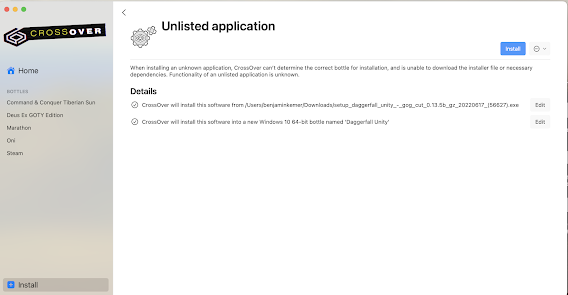




Comments
Post a Comment