Guide For Fallout New Vegas (GOG.com Version)
Guide For Fallout New Vegas (GOG.com Version)
Alright, so here is a guide for installing Fallout New Vegas with some visual aids in the form of screenshots for how the process works. So first, you should have obtained the version of the game available on GOG.com. After that, let's set up the Installation!
First, designate the Installer From GOG.com instead of the Steam Installation
Now, after performing the complete GOG.com installation, perform The Bethesda Audio Override to make sure that the audio and graphics drivers of a Bethesda Game are properly installed.
After performing the Bethesda Audio Override, Fallout New Vegas should be set to go!
With
all of these steps completed, you should have a great time playing
Fallout New Vegas on Codeweavers Crossover! In conclusion, I would like
to invite you to check out the Forums on Codeweavers.
Entries for various apps have forums and Tips for getting the
Applications to work! I also have additional guides on this blog, for
The Elder Scrolls Games of Daggerfall, Daggerfall Unity, Morrowind, and Oblivion, along with The Fallout games of Fallout 3, Fallout New Vegas, and Fallout 4.
If you are available to actively test and rate the compatibility of
various Applications on Codeweavers Crossover, you may want to consider
becoming a Bettertester!
As a Bettertester, you regularly test Apps and can be rewarded with
Bettertester Points to buy merchandise or even extended subscriptions to
Crossover, saving money you would need for renewing your subscription!
You can follow additional guides for getting Windows applications running on Mac OS over here on my blog : Radio Kaos.
You can also follow additional instructional video guides on my YouTube
Playlist, Kaos Tutorials. Kaos Tutorials episodes are also available
on the Rumble Channel of the same name.
Work on my Channel and Blog can be supported over on My Tip Jar or My Merch Store on StreamLabs. I also have a Store on TeeSpring. You can make a donation with a suggestion
in the notes and/or subject of the donation over on CashApp. No amount
for this donation with a suggestion is too small or too great! I can
also be followed on Patreon or Locals
for early and exclusive access to certain videos. Now, in conclusion
of this article, "Be safe out there and I will be signing off!"

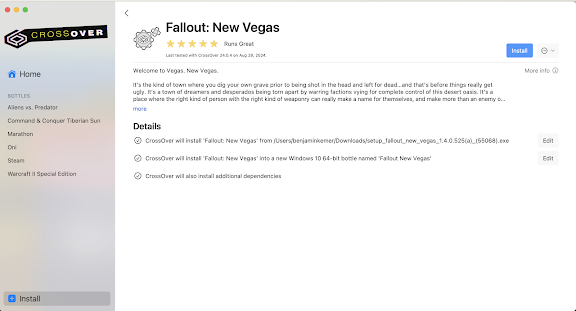

Comments
Post a Comment